
1ไปที่ Photoshop cs 3 คลิ๊ก New
เลือก ขนาดความกว้าง 300 pixels สูง 135 pixels ความละเอียด 72 pixels
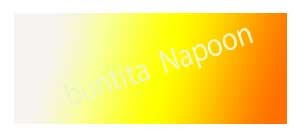
2.เลือกเครื่องมือ Gradient tool เลื่อกความละเอียด 2
เลือกสี สีเหลืองแล้วค่อยๆ ไล่เฉดสี ไปหาสีขาว

3.ที่select ไปที่ modify ไปที่ contract เลือก 10 แล้วไล่เฉดสีเหมือนเดิม

4.ไปที่เครื่องมือ type tools (รูปตัว T) คลิกเข้าไป พอคลิกแล้วก็ไปเลือก
สี fore ground เลือกสีแดง แล้วพิมพ์3D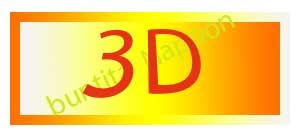
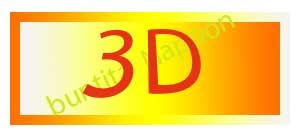
5. พอเขียน 3D แล้ว เริ่ม ปรับแต่ง โดยไปที่ layes ไป type ไปที่ convert to sharpeเสร็จ
แล้วไปที่ edit ไปที่ transfrom ไปที่ perspective ตัวแตกมุม

6.ใส่เงาแล้วไปที่ layes ไปที่ layer style ไปที่ drop shadow ไปที่ bevel and emboss
เสร็จ

ได้ 8 เต็ม 10 คับ ปุ๋ย
ตอบลบสวัสดีครับ เอ-คับ [ต้นกล้า รุ่น2 วิทยาลัยเทคนิคสมุทรสาคร]
ตอบลบเรามีงานมานำเสนอนะ ทำที่บ้านได้ แต่ก็ไม่ง่ายนักนะ ไม่เกินความสามารถสักเท่าไหร่นะ เพราะต้องใช้คอมพ์ทุกวัน ยังไงก้ใช้อยู่แล้ว
ก็ควรใช้ให้คุ้มค่า....จริงไหม? ก็งานอดิเรก+กับเวลาเล่นเน็ตเท่านั้น
งานแรก แค่สมัครสมาชิกก็รับ 100 บอกเพื่อนให้สมัครต่อจากเรารับ 25
สมัครที่นี่.....
http://aideas03.dubaimlm.com
อ่านรายละเอียดที่นี่.....
http://tonkla-archeep2.blogspot.com/2009/07/2-httpaideas03.html
งานดูโฆษณา จะมีแบรนด์เนอร์วิ่งอยู่ที่ หน้าจอของเรา และจะนับตามจำนวนแต้มที่ขึ้น และจะ xด้วย1.66
เช่น เราทำได้ที่ 65000x1.66=100$ หรือประมาณ 3000 กว่าบาทนะ
สมัครที่นี่.....
http://www.cashfiesta.com/php/join.php?ref=kattsuka
อ่ายรายละเอียดที่นี่
http://tonkla-archeep2.blogspot.com/2009/07/1-httpwww.html
ผม เอ-คับ